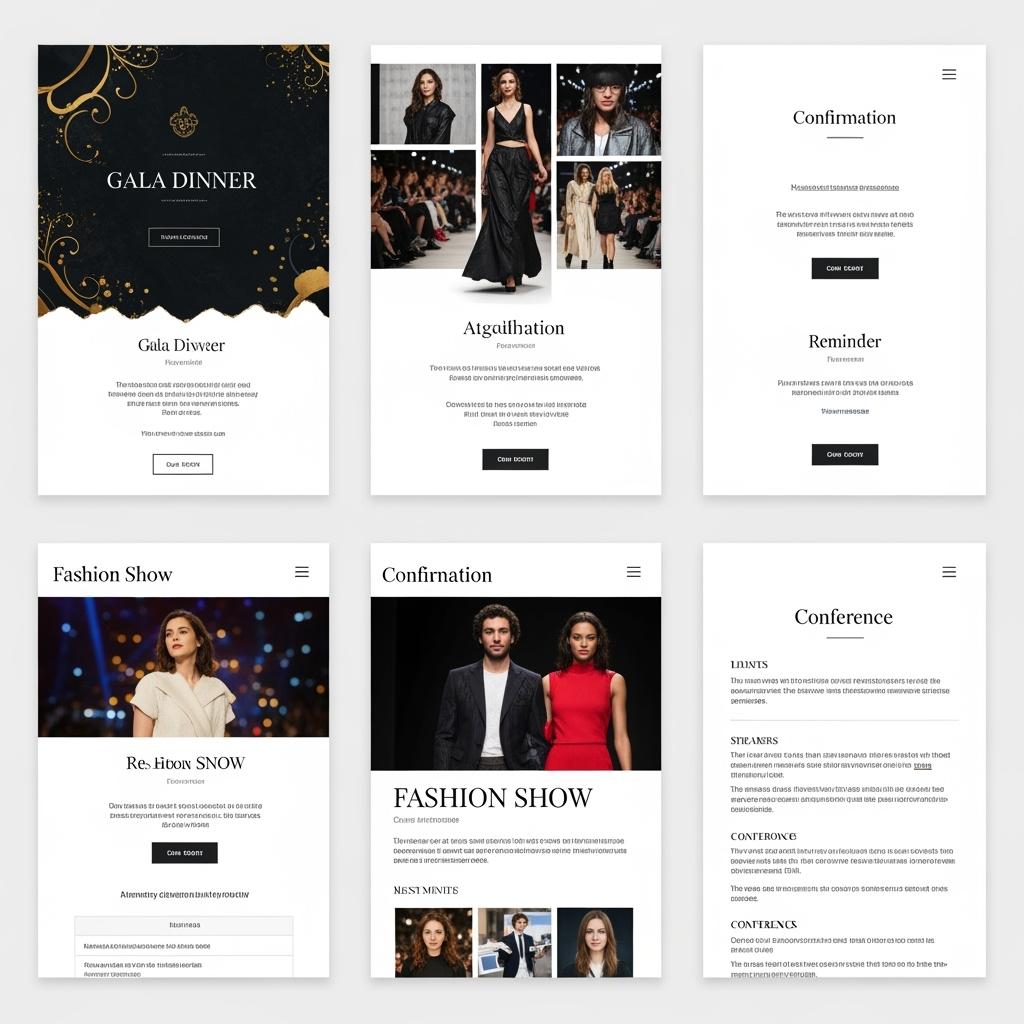QR Code Check-In: Best Practices for a smooth event experience
QR codes have become popular for event check-ins for all types of events, making the process faster, more efficient, and touchless. But not all QR code systems are created equal – poor implementation can lead to long lines, frustrated guests, and unnecessary stress for organizers.
To ensure a seamless experience, follow these best practices for QR code generation, distribution, and on-site execution.
1. Smart QR Code Generation: Avoid Rigid Systems
Not all QR codes are created equal. Many systems link QR codes to a fixed ID, meaning:
- If you re-upload or modify guest data, the QR code breaks.
- You’re locked into a single database, unable to bulk-edit or update attendee info later.
- Adding table numbers or extra details post-invite becomes a nightmare.
Solution: Choose a flexible QR code system that allows updates without invalidating existing codes. This ensures smooth last-minute changes and avoids check-in chaos.
Combining Different Systems? Check Compatibility First
If you are required to use a different system for RSVP and check-in, ensure your check-in solution can scan external QR codes from registration systems. Many only work with their own codes – verify your system supports:
- Importing/exporting raw QR values (CSV/API)
- Scanning third-party generated QR codes
- Maintaining functionality when integrating multiple platforms
2. Sending QR Codes: Email Optimization & Backup Links
Email is the best way to distribute QR codes but formatting and reliability matter.
- Embed the QR code directly in the HTML email (not as an attachment or PDF).
- Ensure it’s visible “above the fold” on mobile—guests shouldn’t scroll endlessly to find it.
- Include the event name + “QR Code” in the subject line (e.g., “Confirmation for {Event}: Event QR Code Inside”) for easy searchability.
- Provide a backup link to the QR code page: make sure your system supports generating unique links for each email that can be sent to guests directly even if emails cannot be delivered.
Pro Tip: Choose a system with full email customization:
Design control (customize and place QR codes anywhere in template)
White-label sender domains (e.g., confirmations@yourbrand.com) for better deliverability
Send a same-day reminder with QR codes – this brings it back the top of guests’ inboxes.
3. QR Code Design: Fast Scanning & Accessibility
A poorly designed QR code slows down check-in. Optimize for speed and reliability:
- Fast scanning tech: Use a check-in app that works across devices (phones, iPads) and leverages the device’s native camera.
- High contrast – Avoid colored backgrounds; black-on-white works best.
- Dark screen compatibility – A good system auto-adds a white border around the QR Code for better visibility and scannability.
- QR Code Size – Test on both desktop and mobile—too small, and scanners struggle.
4. On-Site Execution: Preventing Bottlenecks
Even with perfect prep, on-site hiccups happen. Prepare for all scenarios:
✔ Dedicated “Troubleshooting” Counter – For guests who lost their email or can’t display the QR code.
✔ Pre-Check-In Ushers – Place staff before the check-in area to remind attendees to have their QR codes ready and increase the screen brightness if in battery saving mode.
Always ensure your system has instant fallback options like name search and full-text search functionality ready to use when QR codes fail or aren’t available.
Pro Tip: Use group check-ins for companies or families—while not one-click, having linked registrations makes the process significantly faster than individual scans.
Going Further? QR Codes on Name Badges
For multi-day events or attendee tracking:
Embed QR codes on badges for quick re-entry on Day 2.
Link them to profiles for session tracking, networking, or lead retrieval.
Final Thoughts
A well-executed QR code check-in system saves time, reduces stress, and impresses guests. By choosing the right tech, optimizing distribution, and planning for on-site scenarios, you’ll ensure a smooth, professional experience from start to finish.
Need a system that automatically does all this? Check-in Pax offers dynamic QR codes, on-brand email confirmations, and lightning-fast scanning – so your event runs flawlessly. Try it now